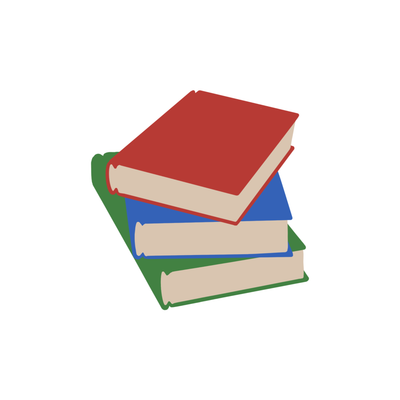Frequently Asked Questions
What is BookSky?
BookSky is a network of 15+ bluesky feeds, created by me (Clarabelle.xyz) for anyone who likes books and reading. The main BookSky feed is used by over 40k unique bibliophiles every day, making it one of the largest feeds on bluesky.
I started BookSky in the summer of 2023 because I love reading, wanted to learn how to build custom feeds on bluesky and knew that a feed centered around books would be popular enough that I’d get feedback on whether or not it worked right away. When I started BookSky, bluesky was still in early stages of development and a lot of the features we currently enjoy weren’t rolled out yet (including hashtags!) so I picked the emoji 📚💙 (pile of books, blue heart) as the criteria for including posts in the feed.
As of writing this FAQ, there are 15+ other feeds in the BookSky network, each with their own emoji code or hashtags, representing some of the most popular book genres and communities on bluesky.
Why do the BookSky feeds use emoji instead of hashtags?
When I started BookSky in 2023, there were no hashtags on bluesky. You could type them but they weren't clickable and they weren't a useful tool for feed builders or community members. As I added more genre feeds, it made sense to stick with the same emoji code/system I'd been using for the main BookSky feed so people could easily crosspost to multiple feeds at once.
When hashtags were eventually rolled out, I decided to add optional hashtags to the feeds where it made the most sense. For the main BookSky feed, you can now use #booksky in addition to the 💙📚 emoji code to make your post appear on the feed. A few of the genre feeds also have optional hashtags, like #audiobooks in the Audiobooks feed or #nonfiction in the Nonfiction feed.
Even though I've added some hashtags to the BookSky feeds, I've come to really prefer the emoji system though for a variety of reasons:
1) it's unique to BookSky and bluesky which means that everyone using the emoji code has bought into our little community and is posting for the benefit of other BookSky users
2) spammers generally don't know about the emoji codes and are more likely to use #fantasybooks than 🪐📚 if they're coming from other platforms
3) it's much more character efficient! Using 💙📚🩸📚🎧 in a bluesky post will get you posted to the main BookSky feed, the Horror Books feed, the Audiobooks feed, the Multi Genre feed PLUS the BookSky videos feed if you're posting a video OR the trending BookSky feed if your post gets really popular. If you weren't using emoji, you'd need to type #booksky #horrorbooks #audiobooks at minimum to make it into all those feeds. 5 characters vs 33!
There are different users who browse the BookSky feed versus the #booksky hashtag though so there are definitely times where you'd want to use a hashtag instead of or in addition to the emoji code and that's a major reason why I've added some hashtags to our feeds when applicable. If you want more advice on picking hashtags or marketing on BookSky, I have a series of articles planned for our new Patreon page that I think will be really useful!
TLDR: hashtags didn't exist when I started BookSky and I prefer emoji to hashtag for a variety of reasons but have retroactively added hashtags to feeds when it made sense to do so for ease of use.
Wait...what even is a feed?
A feed is a way of viewing and filtering social media posts. On bluesky, users are able to create 'custom feeds' which are infinitely customizable and give users control over what's on their screen. The custom feed BookSky scans all the posts on bluesky and returns only the posts with #booksky or 📚💙/📚💙 in them (with some additional filtering criteria added by me to remove spam, bots and irrelevant content).
Custom feeds like BookSky are visible in the bluesky app but are actually built and hosted elsewhere. You can read a more technical explanation than that here but the important thing to know is that because feeds are built and hosted off the bluesky servers, it means the platform isn't in control of the algorithms and feeds that serve us content, we are! It also means that someone (a moderator/developer) has to do the work of building them, hosting them and moderating them. Bluesky has nothing to do with the BookSky feeds - they're powered by a tool created by the developers at Graze Social that I (Clarabelle, the BookSky moderator) customize to fit the needs of the community and moderate.
But what is a hashtag then?
A hashtag is a searchable way of categorizing or tagging posts on social media. Hashtags work differently on different social media platforms, but generally speaking they are tools for organizing content on social media platforms based on topics or events.
How are feeds different from hashtags?
In general, feeds are ways of filtering and viewing social media content and hashtags for organizing content. On bluesky, the two biggest functional differences are that feeds are moderated by humans (nobody moderates or controls hashtags) and that users can subscribe to or pin feeds feeds to their homepage (you cannot currently subscribe to hashtags*).
As the moderator of BookSky (the feed), I've done my best to remove spam / irrelevant content to the feed and to set up BookSky in a way that helps readers and writers find the kind of content they're looking for. However, lots of people don't even know that BookSky (the feed) exists because they spend all of their time looking at #booksky (the hashtag). Both have the same name, but the feed BookSky includes a lot of posts that the hashtag does not and has a more engaged community.
Hashtags are useful tools for categorizing content, but custom feeds are one of the coolest things about bluesky and I have come to really prefer them! I like that they're moderated and curated by humans and that they can combine multiple criteria at the same time.
*the exception to this is the 'trending' hashtags but these were poorly thought out and stop working a few days after the topic stops trending leading people to think that the hashtag 'broke'
How do I post to BookSky?
There's a very common misconception on bluesky that you can post in a way that will make your post ONLY appear on a certain feed. This is not possible. Unlike on Reddit or other message board based social media platforms, there is no way to post only to a specific feed on bluesky.
Instead, you make posts that will appear both on your personal profile AND on various other feeds on bluesky, depending on the content in your post. If you would like your posts to appear on the main BookSky feed, make a post that includes either 📚💙 (stack of books emoji, dark blue heart emoji in either order) or #booksky in the body of your post and it will appear on the feed.
Everything that you post appears on your own profile and then on limitless numbers of other feeds (depending on what you post and how moderators have set up their feeds). This can be an amazing tool for increasing your visibility if you're an author or artist on bluesky, but it's something to be aware of if you're not used to a social media platform where everything is public.
How do I post to the other BookSky feeds?
All of the BookSky feeds use an emoji combination or code and all of them can be combined with the emoji code for the main BookSky feed too. Every feed signifier needs to be touching the book emoji 📚 in order to make into that feed. So 💙📚🌶️ would make it into the main BookSky feed AND the romance feed but 📚🌶️💙 would only go to the romance feed because the blue heart emoji (the code for the main BookSky feed) is not touching the book emoji. The emoji codes can be used on either side of the book.
For the main BookSky feed, use 💙📚 or #booksky in your posts.
For the science fiction, fantasy and speculative fiction feed, use 🪐📚 in your posts.
For the romance, erotica or spicy reads feed, use 🌶️📚 in your posts.
For the horror books feed, use 🩸📚 in your posts.
For the literary fiction feed, use 🖋️📚 or #litfic in your posts.
For the historical fiction feed, use ⏳📚 in your posts.
For the mystery/thriller feed, use ⚡️📚 in your posts.
For the nonfiction feed, use 💡📚 or #nonfiction in your posts.
For the audiobooks feed, use 🎧📚 or #audiobooks in your posts.
For the BookTok feed, use ⏰📚 or #booktok in your posts.
For the BookSky videos feed, use 💙📚 or #booksky in your posts that contain a video. There is also a chronological BookSky videos feed that functions in the same way but with a different sort order.
For the Trending BookSky feed, use 💙📚 or #booksky in your posts and then hope that they become popular enough on the platform to show up on the feed.
For the BookSkyGram media feed, use 💙📚 or #booksky in your posts that contain an image or group of images.
For the BookSkyChat discussion feed, use 💬📚 or #bookskychat in your posts. Keep in mind that self promotion/advertisements and the #20BookChallenge et al are not allowed on the BookSkyChat feed. See below for how to advertise on BookSky feeds.
Why aren't my posts showing up in the BookSky feeds?
Have you double checked that you used the correct hashtag and/or emoji in your post? Have you waited a few minutes to see if your post appears in the feeds? Did you tag the admin account instead of using #booksky in your post?
There is sometimes a <5 minute lag on posts getting added and there is also a known glitch where a very small percentage of posts don't appear in the feed at all. If that happens to you, you can often bump your post into the feed by replying to your post with the same emoji or hashtag again and that usually solves the problem.
If that does not resolve the problem, please tag the BookSky admin account and I can look into it.
What's the difference between a tag and a hashtag?
A hashtag uses the # symbol and is used to organize posts on social media platforms. Tagging uses the @ symbol and is used to notify users.
When you post to BookSky, make sure you are using '#booksky' in your posts and not '@booksky.club' (which is how you tag the admin account and will notify me, but not lead to your post making it to the main feed).
What kind of posts are allowed on BookSky?
Any posts about books or reading are welcome on the BookSky main feed.
Do not spam the feed, do not post irrelevant content, do not harass other users.
Can I advertise on BookSky?
If you are an author, illustrator or someone who works with books or in publishing, you are welcome to post advertisements for your work or content on BookSky as long as your promotional posts do not outnumber your other contributions to our community. If you are on BookSky solely to advertise or are posting excessively to the feeds, you may find your posts removed.
I generally moderate with a pretty light hand, but if other posters are annoyed by your self promotion, they may also choose to mute or block you so that your posts do not clutter up their feed. If you're an author/illustrator/publisher who is posting to BookSky to advertise, think also about your own profile! You are less enticing to follow, buy from or interact with if all you do is post advertisements.
If you want to take the guesswork out of advertising, I am excited to offer a limited number of sponsored posts on BookSky that will let you choose the number of impressions you want on a post or posts. Our beta testers have found this very helpful for growing their network and businesses on bluesky!
Wait, there are sponsored posts on BookSky now?
Sort of. It is possible to sponsor posts on BookSky now, but we're still in the extremely early stages of it, so you are very unlikely to have seen a sponsored posts on the feed yet. Sponsored posts are a brand new feature that I’m test driving with the help of Graze Social, the developers who built the back end infrastructure that lets me customize and moderate BookSky for all of you. I’m opening up a very small number of sponsored posts spots at below market rates to members of the BookSky community who want to promote their (book related) ventures.
Promote your new dystopian YA book! Open commissions for illustrations for romance book covers! Advertise your editorial services for first time authors! Share a video unboxing the first edition of your new thriller! Share your Etsy store that makes temporary tattoos of bestselling books!
Sponsoring posts on BookSky works very similarly to boosting posts on other platforms (you pay for a set number of views which are then delivered to the post(s) of your choice), but it's much less expensive - I wanted to make it really affordable for people to give their work an extra promotional boost and also offset some of the increasing costs of running BookSky.
How do I get rid of the ads on BookSky?
If you're a member of the BookSky Patreon, you will never see any sponsored posts on any of the BookSky feeds, and you'll gain access to three new, experimental feeds as well.
These feeds have no sponsored content and I've done my best to remove other, non sponsored regular advertisements as well for a cleaner viewing experience. The three new, Patreon exclusive ad free feeds are:
- BookSky ad free (the same main BookSky feed you know and love, minus ads)
- BookSky multi genre feed ad free (an aggregation of all of our genre feeds, minus ads)
- BookSky trending ad free (the trending/popular/hot feed, minus ads)
I'm constantly tweaking all of the BookSky feeds and will continue to refine the new Patreon exclusive feeds too.
Who is the moderator of BookSky?
Me! I’m Clarabelle. I’m a content creator and have been on bluesky since the spring of 2023. You have probably seen my sticky posts in the feeds as I am often rolling out new BookSky feeds or sharing bluesky tips and tricks. If you ever get tired of seeing the pinned posts in my feeds (or any other posts on the site for that matter), you can click the three dots on the lower right hand side of the post and click ‘hide this post.’
Currently I am the only moderator of the feeds and there is only one official BookSky admin account. There are many helpful unofficial BookSky ambassadors too! Many people have also put #booksky in their usernames as a way of finding other bibliophiles on bluesky. I love and support this 100% but it does not mean they are officially involved with running the BookSky feeds, just that they are a community member.
Do you moderate other feeds?
Yes, I moderate over 65 feeds on Bluesky across a couple of different accounts. Here's a list of some of the ones that would be most interesting to a BookSky user. I also moderate some NSFW feeds in various niches but you will need to find those for yourself.
What do I do if I see something I don't like on BookSky?
Are they posting something illegal or something that violates bluesky's terms of service? Report them to Bluesky.
Are they posting something that goes against BookSky's rules (posting irrelevant content, spamming the feed etc.)? Tag the BookSky admin account so I can remove them or their post from the feed. Taking screenshots is also helpful in case they delete their post once I've been tagged.
Are they posting something that you find annoying or personally offensive? Block or mute them yourself! You can also mute certain hashtags or phrases that you don't want to see again, whether that's related to BookSky or not.
Are you tired of seeing the pinned posts on the BookSky feeds? Click the three dots on the lower right hand side of the post and select 'hide this post' and you won't see it again.
How do I find other feeds that I might enjoy?
You can search within bluesky for different custom feeds but I haven't found their search function particularly good so I usually do a combination of that and searching on Goodfeeds.co to see if a feed I want to create already exists.
How do I build a feed of my own?
It depends how tech savvy you are, how much money you want to spend and how complicated your idea is for your feed(s)! This 'how to set up a bluesky feed' primer by bluesky user Bossett is a good place to start if you're somewhat technical and don't mind spending a little bit of money to get your feeds operational.
If you read all that and are like 'hell no' I would recommend using a feed creator like Graze Social (which is what I use) or Bluesky Feed Creator instead. I think Bluesky Feed Creator is likely to be easier to use if you have zero technical background but Graze will let you do more and is a good option for someone with a technical background who doesn't want to host their own feeds too. Both of the above platforms have a free option new users.